开发环境搭建(OSX)
http://facebook.github.io/react-native/docs/getting-started.html
基础环境
brew install node
brew install watchman
npm install -g react-native-cli
Hello World 示例
创建HelloWorld:
react-native init HelloWorld
iOS 运行(方法一):
cd /Users/xxx/ReactNative/HelloWorld
npm start
//new terminal window cd to project root path
cd /Users/xxx/ReactNative/HelloWorld
react-native run-ios
iOS 运行(方法二):
cd /Users/xxx/ReactNative/HelloWorld
react-native run-ios
- or -
Open ios/HelloWorld.xcodeproj in Xcode
Hit the Run button
正常运行后可使用 cmd+R 刷新,cmd+D 调出调试菜单,若前述快捷键无效,解决方法如下图:
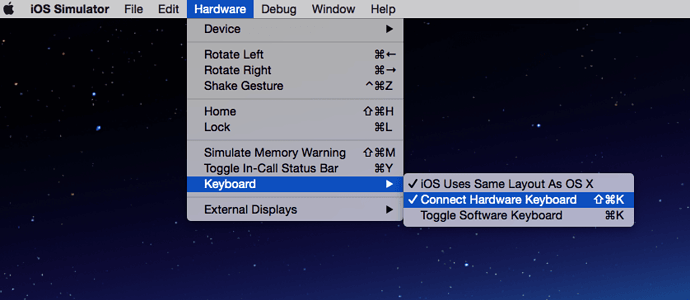
andorid 运行:
cd /Users/xxx/ReactNative/HelloWorld
Have an Android emulator running (quickest way to get started), or a device connected
react-native run-android